Introduction to Text Editors
A WYSIWYG (What You See Is What You Get) text editor is a powerful tool in B2B and SaaS products, allowing users to create and edit content visually. This type of content editor shows the final appearance of the document while editing, making it intuitive and user-friendly. Effective design, UX, and UI principles ensure that WYSIWYG editors are easy to use and efficient.
What Does a Content/Text Editor Do?
A WYSIWYG text editor provides a visual interface for creating and formatting text content. Users can see how their text will look when published, without needing to write any HTML or other code. Features typically include text formatting (bold, italic, underline), alignment options, bullet points, numbered lists, image insertion, and hyperlinking. Advanced editors may also offer table creation, media embedding, and custom styling options.
Why Use a Text Editor?
WYSIWYG editors are popular in B2B and SaaS products because they simplify content creation and editing. Users can focus on writing and formatting without worrying about the underlying code. This is especially beneficial for non-technical users who need to produce professional-looking documents, blog posts, emails, or web pages quickly and efficiently.
Pros of Text Editors
- User-Friendly Interface: The visual interface makes it easy for users to create and edit content without technical knowledge.
- Immediate Feedback: Users can see how their changes will look in real-time, reducing the need for multiple previews and edits.
- Efficiency: Streamlines the content creation process, saving time and reducing errors.
- Consistency: Ensures that the final output matches the user’s expectations, improving the overall quality of the content.
Cons of Text Editors
- Limited Control: Advanced users might find the lack of direct HTML or CSS editing restrictive.
- Potential for Cluttered Code: Automatically generated HTML can sometimes be less clean or efficient compared to hand-coded content.
- Performance: Heavily loaded editors with many features can sometimes be slower or less responsive.
Best Practices
A well-designed WYSIWYG text editor enhances user experience by making content creation and editing simple, intuitive, and efficient. By incorporating effective design, UX, and UI principles, these editors cater to both novice and experienced users. For more examples of WYSIWYG text editors and best practices, explore our design and user flow showcase.

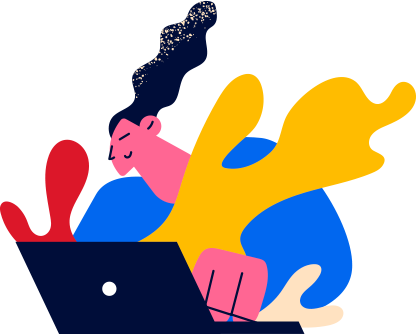

 Lightspeed
Lightspeed
 Zendesk
Zendesk
 Shopify
Shopify

 Instapage
Instapage


 Evernote
Evernote
 Mailchimp
Mailchimp
 Help Scout
Help Scout
 Google
Google