Introduction to Deleting an Account
Deleting an account is a critical user flow in B2B and SaaS products, allowing users to close their accounts and delete all related data when they no longer wish to use the service. Effective design, UX, and UI principles ensure that this process is clear, straightforward, and secure, minimizing any potential frustration or confusion for the user.
Accessing Account Deletion
The process typically begins in the account settings or profile section of the application. Users should be able to find an option like “Delete Account” or “Close Account” easily, often under a dedicated “Account Management” or “Security” subsection. Good UX design ensures this option is visible but not prominently highlighted to prevent accidental deletion.
Confirming the Deletion Request
Upon selecting the account deletion option, users are usually prompted to confirm their decision. This step is crucial to prevent accidental deletions. A confirmation dialog or screen will ask the user to verify their choice, often requiring them to enter their password or confirm via email. Clear and concise language helps users understand the implications of this action, ensuring they are making an informed decision.
Providing Feedback
Many platforms include an optional feedback step where users can explain why they are deleting their account. This information can be valuable for improving the service. The design of this step should be simple and quick to complete, ensuring it does not become a barrier to account deletion.
Finalizing the Deletion
After confirmation, the user is informed that their account will be deleted. This process may include a grace period during which the user can recover their account if they change their mind. Effective UI design ensures that the final confirmation screen clearly states what will happen and when the deletion will be complete.
Data Deletion and Confirmation
Once the deletion process is initiated, the platform should delete all user data securely. Users should receive a final confirmation email or notification once the process is complete, providing peace of mind that their data has been removed. Clear communication and transparency are key to a positive user experience (UX).
Best Practices
A well-designed account deletion flow ensures that users can easily and securely close their accounts and delete their data when they no longer need the service. By incorporating effective design, UX, and UI principles, the process becomes intuitive and user-friendly. For more examples of account deletion flows, explore our design and user flow showcase.

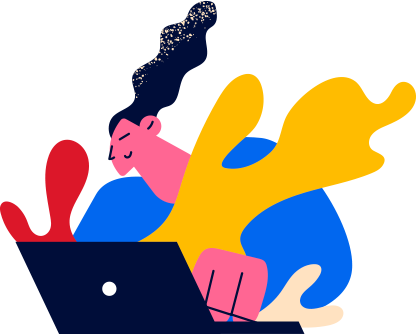

 Notion
Notion
 Calendly
Calendly
 HelloSign
HelloSign
 Box
Box
 Zoom
Zoom
 Typeform
Typeform
 Airtable
Airtable
 Buffer
Buffer