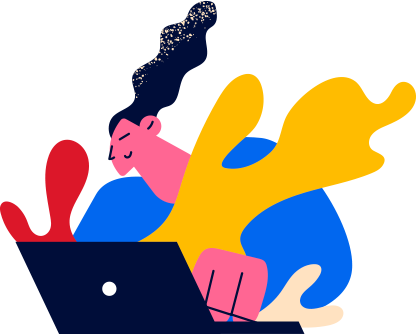A mega menu in the top navigation of B2B or SaaS websites is an extended dropdown menu that offers a comprehensive and visually structured overview of the available website content under major headings. This design is especially beneficial for organizations with a wide array of products, services, or resources, as it allows for the display of all options in a single expansive panel that opens upon interaction. Mega menus typically organize content into columns and rows with headings, sometimes enhanced with icons or images.
Purpose and Benefits:
- Streamlined Navigation: Mega menus provide a bird’s-eye view of the website’s scope, helping users navigate directly to their desired area without sequential clicking through multiple pages.
- Improved User Experience: By grouping related items and visually separating different categories, mega menus make it easier for users to find information quickly, improving overall satisfaction and efficiency.
- Enhanced Aesthetics and Functionality: The use of rich media and detailed columns not only improves functionality but also enhances the aesthetic appeal of the website, providing a modern and professional look.
Key Elements:
- Logical Organization: Content within the mega menu should be logically structured, often grouped by relevance or theme, which guides users intuitively through the site’s extensive offerings.
- Visual Clarity: Clear typography and enough whitespace are essential to prevent the menu from becoming cluttered, ensuring that users can easily read and select options.
- UX Design: Mega menus must be adaptable to various screen sizes and devices, ensuring that the navigation remains user-friendly and accessible on mobile devices.
Pros:
- Facilitates quick access to information across the site without deep navigation.
- Allows for the inclusion of additional content types within the menu, adding depth to the navigation experience.
- Supports extensive site structures without overwhelming the user.
Cons:
- Can be overwhelming if not well-designed or if too much information is displayed at once.
- Potentially increases the complexity of website maintenance and updates.
- May require more careful consideration in responsive design to ensure usability on smaller screens.
This page showcases various examples of mega menus across different B2B and SaaS websites, illustrating how these powerful tools are utilized to enhance site navigation and improve user interaction. Mega menu examples highlight creative and effective uses of mega menus, focusing on layout, content organization, and user engagement strategies.