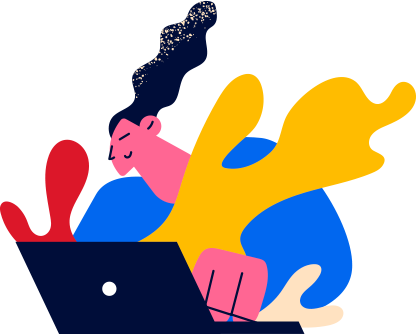A language switcher, or language selector, on a website is a functional interface element that allows users to change the language in which the site’s content is displayed. This feature is essential for multilingual websites. Typically, a language switcher is represented by either a drop-down menu or an icon, often depicted with a globe or country flags, located in a prominent place such as the header, footer, or sidebar of the website.
Purpose and Benefits:
- Enhanced User Accessibility: By providing multiple language options, a language switcher makes a website more accessible to a broader audience, breaking down language barriers and enhancing user experience.
- Increased Engagement and Retention: Users are more likely to engage with and return to a website if they can easily navigate and understand content in their native language, which significantly improves user satisfaction and loyalty.
- Global Reach and SEO Advantages: Multilingual support can expand a website’s reach to international markets and can also provide SEO benefits by attracting non-English searches and increasing global traffic.
Key Elements:
- Intuitive Placement: The language switcher should be easily visible and accessible from every page without needing to scroll or search.
- Clear Indication: Whether using flags, language names, or abbreviations, the options should be clear and understandable to ensure users can switch languages without confusion.
- Seamless Integration: Switching languages should be a smooth experience that lead to broken links or untranslated content.