Introduction to Confirming Email Address
Confirming an email address is a crucial step in the sign-up process for B2B and SaaS products. It ensures the validity of the user’s email and enhances security. Effective design, UX, and UI principles make this process straightforward and user-friendly.
Signing Up and Triggering the Confirmation
The process begins when a user signs up for the service. After entering their details and submitting the form, the system triggers an email confirmation process. The user is informed that a confirmation email has been sent to their provided address. Clear and concise messaging at this step ensures that users understand what to expect next.
Receiving the Confirmation Email
The confirmation email should arrive promptly in the user’s inbox. This email includes a clear subject line and sender name, making it easy to identify. The content of the email provides a friendly greeting and simple instructions for confirming the email address. A prominent “Confirm Email” button or link is included, which users can click to verify their email address. Effective UI design ensures that the email is visually appealing and easy to understand.
Clicking the Confirmation Link
When the user clicks the “Confirm Email” button or link, they are redirected to a confirmation page on the website. This page informs them that their email address has been successfully confirmed. A clear and positive message reassures users that their sign-up process is complete. Good UX design ensures that this page is simple and provides any next steps, such as logging in or setting up their profile.
Handling Common Issues
If the user does not receive the confirmation email, there should be an option to resend it. This option is typically available on the sign-up confirmation screen or in the email itself. Users may also check their spam or junk folders. Clear instructions on how to resend the email or contact support if issues persist are essential. Effective design ensures these options are easy to find and use.
Benefits of Confirming Email Address
Confirming email addresses helps maintain a secure and reliable user base. It prevents the use of invalid or fake emails and ensures that users can receive important communications. Additionally, it enhances trust and credibility in the service.
Best Practices
A well-designed email confirmation flow enhances user experience by making the process simple, clear, and efficient. By incorporating effective design, UX, and UI principles, users can quickly confirm their email addresses and proceed with using the service. For more examples of email confirmation flows and best practices, explore our design and user flow showcase.

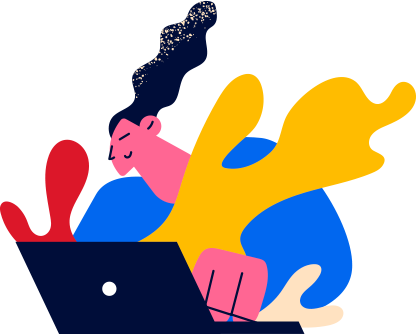

 HelloSign
HelloSign

 Amplitude
Amplitude
 AWeber
AWeber
 SendGrid
SendGrid
 Maze
Maze
 Bitly
Bitly
 Shopify
Shopify
 HubSpot
HubSpot