Introduction to Guided Tours
A guided tour is an essential feature in B2B and SaaS products, helping new users understand the tool and its features quickly. This introduction typically includes elements like an intro video, tooltips, a quickstart sidebar, and tutorials. Effective design, UX, and UI principles ensure that the guided tour is engaging and informative.
Starting the Guided Tour
The guided tour usually begins when new users log into the tool for the first time. They might see a welcome message or an intro video that provides a brief overview of the product. This step sets the stage, giving users a high-level understanding of what the product offers. Good UX design ensures that this introduction is clear and inviting.
Using Tooltips
After the intro, users might encounter tooltips that highlight key features as they navigate the interface. Tooltips are small, interactive pop-ups that provide helpful information about specific elements. They guide users step-by-step through the tool’s main functionalities. Effective UI design ensures these tooltips are easily noticeable but not intrusive.
Quickstart Sidebar
A quickstart sidebar is another common element in guided tours. This sidebar provides a checklist of essential tasks for new users to complete, such as setting up their profile or creating their first project. Each task usually comes with brief instructions or links to detailed tutorials. This design ensures that users have a clear path to getting started, enhancing their initial experience.
Interactive Tutorials
Interactive tutorials are a vital part of a guided tour. These tutorials walk users through the tool’s core features, allowing them to perform actions and see the results in real-time. For example, a tutorial might guide a user through creating a new project, adding team members, and setting permissions. This hands-on approach reinforces learning and helps users become comfortable with the product quickly.
Completion and Ongoing Support
Once users complete the guided tour, they typically receive a confirmation message or achievement badge, reinforcing their progress. The tool might also offer ongoing support options, such as a help center, chat support, or additional tutorials. Good UX design ensures that users know where to find help if they need it later.
Best Practices
A well-designed guided tour significantly enhances the onboarding experience for new users. By providing clear instructions, interactive elements, and ongoing support, guided tours help users quickly understand and utilize the tool’s features. Effective design, UX, and UI principles ensure that the tour is engaging, informative, and user-friendly. For more examples of guided tours, explore our design and user flow showcase.

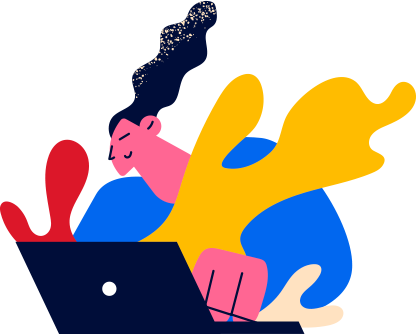

 Calendly
Calendly
 Box
Box
 Typeform
Typeform
 Atlassian
Atlassian
 Airtable
Airtable
 Figma
Figma
 HubSpot
HubSpot
 Dropbox
Dropbox
 Basecamp
Basecamp
 Asana
Asana