Introduction to User Flow
Image upload functionality is an essential feature in many B2B and SaaS products, particularly in industries where visual content plays a pivotal role, such as marketing, design, and e-commerce. An image upload user flow refers to the series of steps a user takes to upload images from their device into a software application.
Initiating Upload
The process typically begins with the user selecting the ‘Upload Image’ option, often represented by a button or icon within the interface. This action triggers a file selection dialog, allowing the user to browse and choose one or more images from their device.
Image Selection and Preview
Once the images are selected, the user can typically see a preview or a list of files chosen, giving them the opportunity to review or remove any images before proceeding.
Validation and Compliance
The next step often involves image validation, where the software checks the file type and size to ensure compliance with the platform’s requirements. If an image doesn’t meet the specified criteria, the user is usually notified and can either select a different file or adjust the current one according to the guidelines provided.
Uploading and Editing Options
Upon successful validation, the user can then proceed to upload the images. This stage might include options to tag, categorize, or edit images before final submission. Progress indicators, such as a loading bar or percentage completion, are commonly displayed to keep the user informed about the status of the upload process.
Completion and Confirmation
Finally, once the upload is complete, the user typically receives visual confirmation, such as a success message or the images appearing in their designated location within the application. This streamlined process not only enhances user experience but also supports efficient management and integration of visual content within the platform, crucial for productivity and workflow optimization in a professional setting.

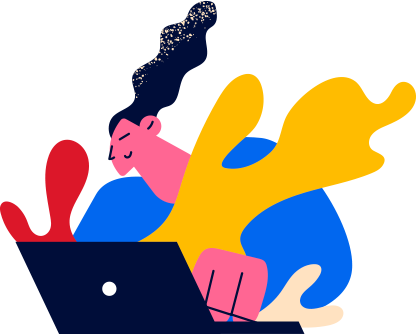

 Notion
Notion
 Lightspeed
Lightspeed
 Calendly
Calendly
 Box
Box
 Amplitude
Amplitude
 GitHub
GitHub
 Atlassian
Atlassian
 Drift
Drift
 Slack
Slack

 Shopify
Shopify

 QuickBooks
QuickBooks