Introduction to Email Notifications
Email notifications are a vital feature in B2B and SaaS products, keeping users informed about important updates, alerts, and activities. The process of adding, modifying, configuring, and deleting email notifications should be simple and intuitive. Effective design, UX, and UI principles ensure that users can easily manage their notification preferences.
Accessing Email Notification Settings
The process typically begins in the account settings or notifications section of the application. Users can find an “Email Notifications” option, often highlighted for easy access. This entry point should be intuitive, showcasing good UX and UI design.
Adding Email Notifications
To add a new email notification, users click on an “Add Notification” button. This action opens a form where users can specify the type of notification they want to receive. Common options might include activity alerts, reminders, or updates about new features.
Modifying Email Notifications
Users may need to modify existing email notifications to better suit their preferences. This is done by selecting an existing notification from a list and clicking an “Edit” button. The user can then change the settings, such as the frequency of emails or the specific events that trigger notifications. Good UX design makes this process easy, with clear instructions and options that are simple to understand.
Configuring Notification Preferences
Users can configure their overall notification preferences, such as setting do-not-disturb times or choosing the format of the emails (e.g., plain text or HTML). This step typically involves toggles or dropdown menus that allow users to customize how and when they receive notifications. Effective UI design ensures these options are easy to find and adjust.
Deleting Email Notifications
If a user no longer wishes to receive a certain type of notification, they can delete it by selecting the notification and clicking a “Delete” button. A confirmation prompt ensures that the user does not accidentally remove important notifications. This step showcases good UX design by preventing mistakes and ensuring user intentions are clear.
Best Practices
A well-designed email notification flow enhances user experience by making it easy for users to manage their preferences and stay informed about important updates. By incorporating effective design, UX, and UI principles, the process becomes intuitive and user-friendly. For more examples of email notification management and best practices, explore our design and user flow showcase.

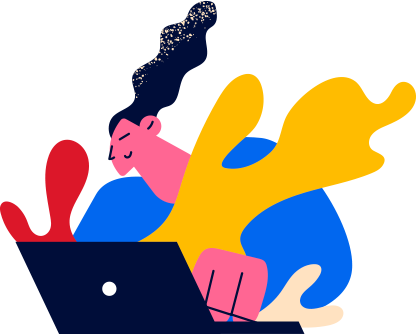

 Lightspeed
Lightspeed
 Amplitude
Amplitude
 Figma
Figma
 Maze
Maze
 Zapier
Zapier