Introduction to Payment Information
Accessing and entering payment information is a critical feature in B2B and SaaS products. This functionality ensures that users can manage their subscriptions and payments efficiently. Effective design, UX, and UI principles are essential for creating a seamless and secure payment process.
Accessing Payment Information
The process begins in the account settings or billing section of the application. Users can find a “Payment Information” or “Billing” link, often highlighted for easy visibility. This entry point is designed to be intuitive, showcasing good UX and UI design.
Viewing Billing Details
Upon selecting the billing option, users are directed to a detailed billing information page. This page typically displays current subscription plans, billing history, and payment methods. Clear and concise design ensures users can easily navigate and understand their billing details. Good UX principles ensure that this information is organized logically, making it easy for users to find what they need.
Entering Payment Information
To add or update payment information, users select an “Add Payment Method” or “Update Payment Information” button. This action directs them to a secure payment entry form. Here, users enter their payment details, such as credit card information or other accepted payment methods. Effective UI design ensures that this form is straightforward and easy to use, with clear labels and input fields.
Validating Payment Information
After entering the payment details, users proceed to validate the information. This step often includes checks for card number accuracy, expiration date, and security code. Real-time validation and clear error messages enhance the user experience (UX) by helping users correct any mistakes quickly.
Confirming Payment Information
Once the payment information is validated, users confirm their entries. This step typically involves reviewing the entered details and clicking a “Confirm” or “Submit” button. A confirmation message or screen appears, indicating that the payment information has been successfully updated. Good UX design ensures that this step is clear and reassuring, with visual cues to confirm success.
Managing Billing Information
Users can also manage their billing information by viewing invoices, updating billing addresses, or changing payment methods. The billing management section should be designed to be user-friendly and secure, providing easy access to all necessary functions. Effective UI design helps users navigate these options effortlessly.
Best Practices
A well-designed payment and billing information flow enhances user experience by making it easy for users to manage their financial details securely and efficiently. Effective UX and UI design principles ensure that the process is intuitive, clear, and user-friendly. For more examples of adding payment information and best practices, explore our design and user flow showcase.

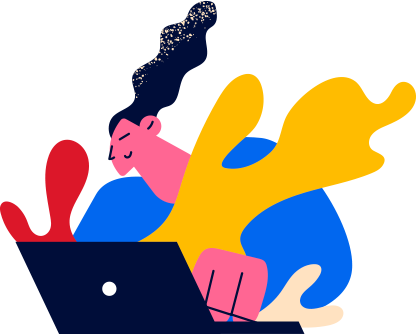

 HelloSign
HelloSign
 Maze
Maze
 Campaign Monitor
Campaign Monitor
 Drift
Drift
 Drip
Drip
 Intercom
Intercom
 Slack
Slack
 Vimeo
Vimeo
 Zapier
Zapier
 Mailchimp
Mailchimp
 Help Scout
Help Scout
 Dropbox
Dropbox