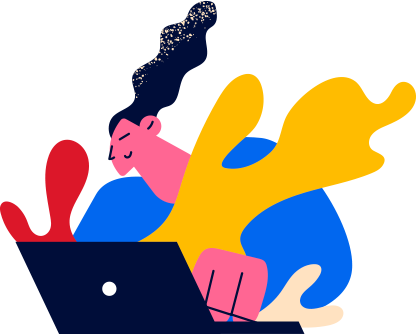A search field on B2B or SaaS websites, particularly used on support pages or within knowledge base and resource sections, is a crucial interface component that enables users to quickly locate specific information, solutions, or documents they need. Comprising a text field and a corresponding call-to-action (CTA) or submit button, this tool is designed for efficiency, allowing users to enter relevant keywords or queries and instantly receive filtered results that match their search criteria.
Purpose and Benefits:
- Enhanced User Experience: The search field simplifies the user journey by providing a direct path to the information sought, bypassing the need for extensive navigation through potentially vast content libraries.
- Increased Efficiency: By facilitating quick access to resources, the search field helps users solve problems and find necessary data without delay, significantly enhancing the overall efficiency of the support or resource platform.
- Reduced Support Load: Effective search capabilities can reduce the frequency of direct inquiries to customer support, as users are more likely to find answers independently, thus optimizing resource utilization.
Key Elements:
- Intuitive Design: The search field should be prominently placed and easy to identify, with a design that integrates naturally into the page’s overall layout.
- Clear Labeling: Labels and placeholders within the search field should clearly indicate what users should enter, such as “Search by keywords” or “Type your question here.”
- Responsive Results: The search system should be capable of handling a variety of query types and deliver relevant results quickly, with options for advanced searches when necessary.