Password Reset Request Emails are essential operational emails sent to users when they initiate a password reset process on a SaaS platform. These emails play a crucial role in ensuring account security while providing users with a seamless way to regain access to their accounts. The primary purpose of a Password Reset Request Email is to deliver a secure link or temporary code that allows the user to set a new password.
The structure of this email is straightforward, as clarity and security are the top priorities. The email typically begins with a message acknowledging the request, such as “You’ve requested to reset your password.” This is followed by a clear, prominent call-to-action button or link labeled “Reset Your Password” or “Set a New Password.” The link should direct users to a secure page where they can create a new password. For added security, the email usually notes that the link is time-sensitive, often expiring within a set time frame (e.g., 24 or 48 hours), to prevent unauthorized access.
In addition to providing the password reset link, the email should include a reminder to the user that if they did not initiate the request, they should take immediate action, such as contacting support or securing their account by changing their current password. This serves as an extra layer of security, reassuring users that their accounts are being monitored and protected from unauthorized access.
Password Reset Request Emails are typically designed with minimal distractions, ensuring that users can quickly identify the purpose of the email and take action without confusion. Security is paramount, so the email should avoid including any personal information or sensitive data.
To enhance the user experience, some SaaS companies also include tips for creating a strong password, such as using a mix of uppercase and lowercase letters, numbers, and special characters. Additionally, links to support resources or FAQs can be included for users who might need further assistance during the password reset process.

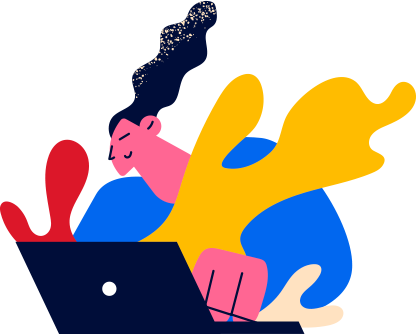

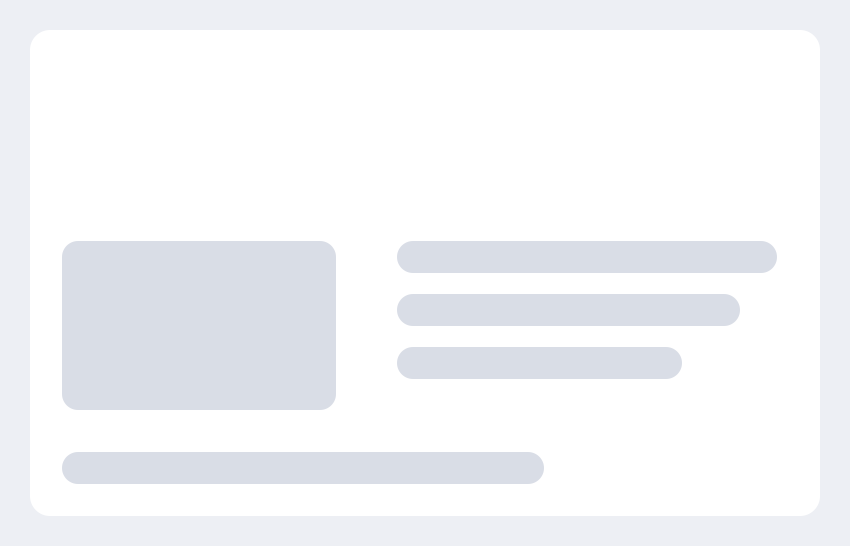
 Notion
Notion
 Maze
Maze
 Calendly
Calendly
 HelloSign
HelloSign
 SendGrid
SendGrid
 Segment
Segment
 Typeform
Typeform
 Airtable
Airtable
 ActiveCampaign
ActiveCampaign
 Toggl
Toggl
 Instapage
Instapage
 HubSpot
HubSpot
 Slack
Slack
 Evernote
Evernote