Tracking Code Instructions Emails are typically sent by SaaS companies to guide customers through the process of implementing tracking codes on their websites or apps. These codes are essential for enabling features like analytics, user behavior tracking, and marketing automation, allowing companies to gather valuable data and insights. The primary purpose of these emails is to provide clear, step-by-step instructions on how to integrate the tracking code, ensuring that users can easily implement it without confusion or technical difficulties.
The content of a Tracking Code Instructions Email usually begins with an overview of what the tracking code does and why it’s important. This introduction helps the user understand the value of implementing the code—whether it’s for monitoring website traffic, tracking conversions, or setting up remarketing campaigns. The explanation should be straightforward, with a focus on how the tracking code will enhance the user’s experience or improve their ability to analyze data.
The main section of the email includes detailed instructions on how to implement the tracking code. This can be presented as a step-by-step guide, with each step clearly outlined and supported by visual aids such as screenshots or short GIFs. The instructions should cover common platforms or content management systems (CMS), such as WordPress, Shopify, or custom HTML websites. Providing specific directions for popular CMS integrations helps users follow along more easily, minimizing technical barriers.
In addition to the instructions, it’s helpful to include troubleshooting tips or links to additional resources, such as documentation or support articles, in case users encounter issues during implementation. Some emails may also feature a brief explanation of how to verify that the code is working correctly, such as using a browser extension or built-in platform tools to confirm that data is being tracked properly.
A Tracking Code Instructions Email often ends with a call to action, such as “Implement Your Tracking Code Now” or “Get Started with Analytics,” encouraging the user to take immediate action. It’s also common to offer customer support contact information, inviting users to reach out if they need assistance with the implementation process.

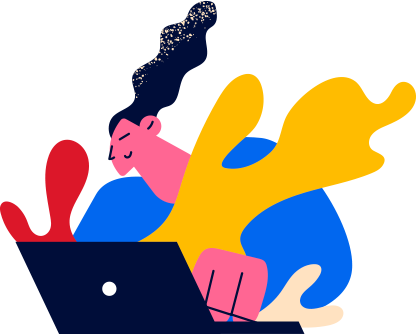

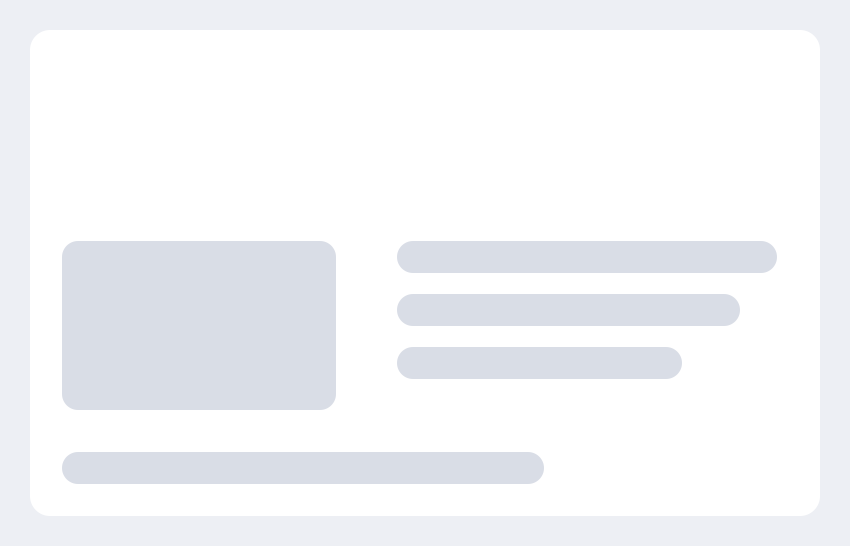
 Segment
Segment
 Drift
Drift
 HubSpot
HubSpot