Two-Factor Authentication (2FA) emails are sent to users when they enable two-factor authentication on their accounts. These emails serve as a confirmation and guide for users taking the important step of enhancing their account security. Once a user enables 2FA, the email typically outlines what to expect next, providing details on how to complete the setup and any additional steps needed.
These emails usually contain information such as a confirmation that 2FA has been successfully enabled, details about the method selected (e.g., email, SMS, or authenticator app), and instructions on how to proceed. For instance, users may need to verify their email address or set up an authentication app by scanning a QR code or entering a provided setup key.
The email also serves to educate users on the benefits of 2FA and what it means for their account security. It’s an opportunity for companies to remind users that 2FA adds an extra layer of protection, making it more difficult for unauthorized users to gain access to their account, even if their password is compromised.
Moreover, these emails often include troubleshooting tips or links to FAQs and customer support, in case users encounter difficulties in completing the 2FA setup. They may also provide advice on how to save backup codes or recovery methods in case the user loses access to their primary authentication device.
Overall, the Two-Factor Authentication Email is not only a technical confirmation but a reassurance to users that their accounts are now more secure, and it guides them through the final steps to fully activate 2FA. The clarity, security reminders, and user support links make this email essential in the 2FA process.

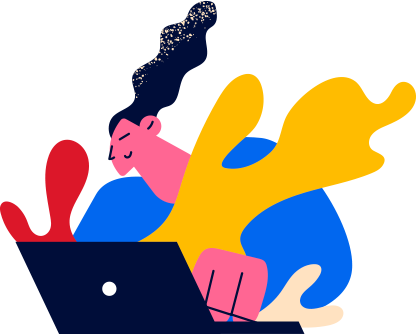

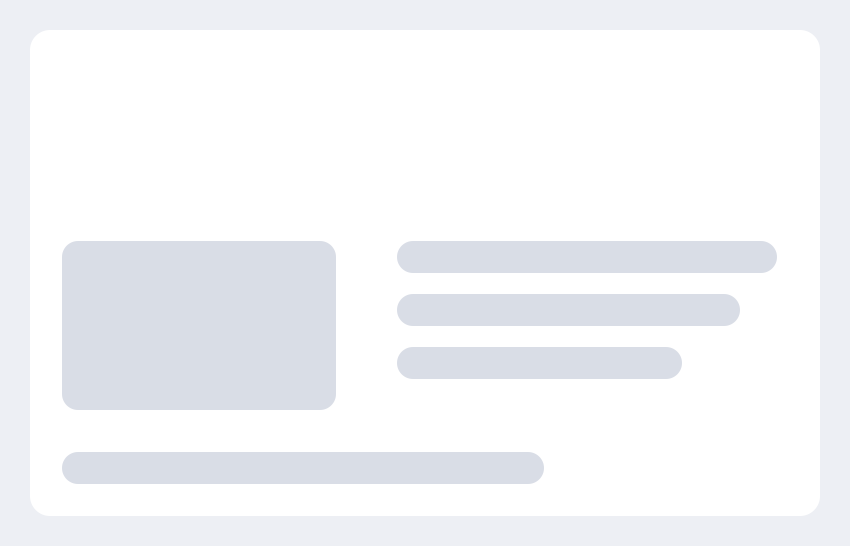
 Box
Box
 Atlassian
Atlassian
 HubSpot
HubSpot
 Zendesk
Zendesk
 Zapier
Zapier
 Buffer
Buffer